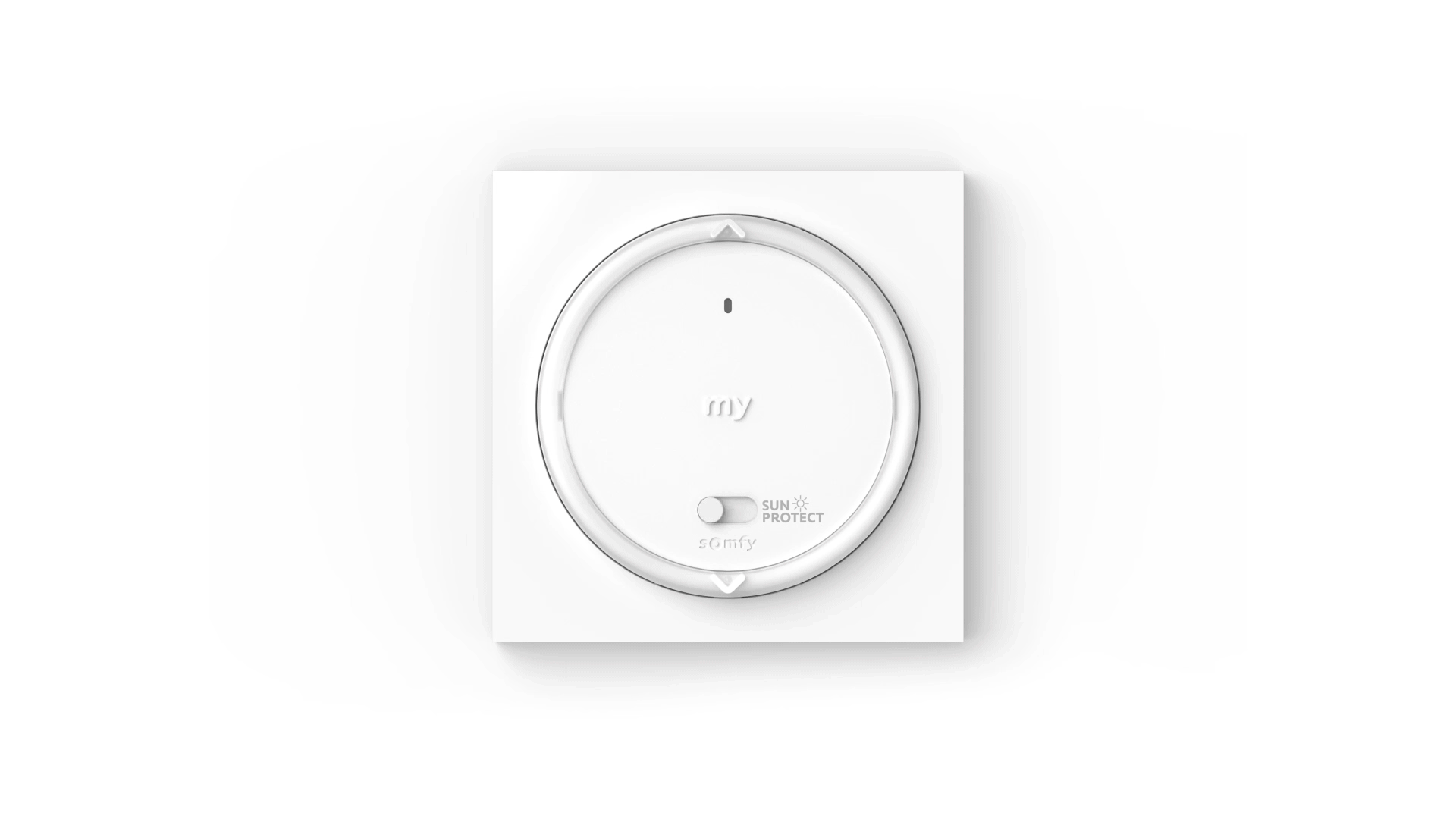Either the sun protection lower too early, I can handle more “heat” or too late, I need the sun protection to lower earlier.
Amy sun protect io temperature threshold can be adjusted.
There are 5 sensitivity levels. By default, the Amy sun protect io is set on sensitivity level 3. You can reduce it to get the sun protection lower earlier for a cooler temperature or increase it to get the sun protection lower later as you can handle more “heat”. The procedure to modify the sensitivity threshold is as follow:
Long press 7s on T°/MODE button until orange LED feedback (green+red) to activate setting mode

Then move to front panel and short press on UP or DOWN button to adjust the setting to the new wished treshold
There are 5 different sensitivity levels that you can select using the UP and DOWN buttons based on the desired maximum target temperature that you do not want to exceed in your room.
The number of flashes of the green indicator light indicates the selected level.
Note: Current selected level can be checked by pressing simultaneously on UP and DOWN shortly when setting mode is ON.

Long press 7s on T°/MODE button until orange LED feedback (green+red) to go out of setting mode (or wait timeout of 10s)



.jpg)